Kwrt login: root
Password:
|\__/,| (`\
_.|o o |_ ) )
-------------(((---(((-------------------
Kwrt 02.24.2025 by Kiddin'
-----------------------------------------系统负载: 0.01 0.09 0.06 运行时间: 8 min
内存已用: 21 % of 1983MB IP 地址: 192.168.101.66
系统存储: 3% of 97.9G CPU 信息: ARMv8 Processor x 3
[root@Kwrt:09:42 PM ~] # docker run -d --restart=always -p 3002:3002 \
-v ~/docker_data/sun-panel/conf:/app/conf \
-v /var/run/docker.sock:/var/run/docker.sock \
--name sun-panel \
hslr/sun-panel:latest
63d056f7cb441af3943f7e748c07bb768566332d83b76d8eb4a96b08dcaac806
[root@Kwrt:09:42 PM ~] # docker run -d --restart=always -p 2002:3002 \
-v /root/docker_data/sun-panel/conf:/app/conf \
-v /var/run/docker.sock:/var/run/docker.sock \
--name sun-panel \
hslr/sun-panel:latest
6482aea38dd9546ff83208ef4f13240d13e72dec0aa65be6a3fb9b4c5e8da416
[root@Kwrt:09:43 PM ~] # docker run -d --name memos -p 2003:5230 -v /root/.memos/:/var/opt/memos neosmemo/memos:stable
c1bdee151c10156ba3bdd7f3dfde1a39c723aa836782f3c3af9d5d9cbf2196f8
[root@Kwrt:09:47 PM ~] # docker run -it --name=mysql -p 4000:3306 -e MYSQL_ROOT_PASSWORD=root -e TZ=Asia/Shanghai -e MYSQL_INITDB_ARGS="--character-set-server=utf8mb4 --collation-server=utf8mb4_general_ci --lower_case_table_names=1" -v /root/mysql:/var/lib/mysql -d mysql
2ded942578ce0ae2708ae4d0629a9519ba5b76de90b575ff497871afbc16c483
[root@Kwrt:09:52 PM ~] # docker exec -it mysql bash
bash-5.1# mysql -u root -p
Enter password:
Welcome to the MySQL monitor. Commands end with ; or \g.
Your MySQL connection id is 9
Server version: 9.2.0 MySQL Community Server - GPL
Copyright (c) 2000, 2025, Oracle and/or its affiliates.
Oracle is a registered trademark of Oracle Corporation and/or its
affiliates. Other names may be trademarks of their respective
owners.
Type 'help;' or '\h' for help. Type '\c' to clear the current input statement.
mysql> GRANT ALL PRIVILEGES ON . TO 'root'@'%' WITH GRANT OPTION;
Query OK, 0 rows affected (0.00 sec)
mysql> FLUSH PRIVILEGES;
Query OK, 0 rows affected, 1 warning (0.01 sec)
mysql> create database wordpress;
Query OK, 1 row affected (0.00 sec)
mysql> [root@Kwrt:10:13 Pdocker run --name php-fpm -p 4001:9000 -v /root/nginx/www:/www -d php:8.2-fpm8.2-fpm
608c9651d497cbda2ceafbf1e50047599e47b585f3400cdfef23e48445a276a6
[root@Kwrt:10:19 PM ~] # docker pull nginx
Using default tag: latest
latest: Pulling from library/nginx
4d2547c08499: Already exists
1529751f7538: Downloading
bbefd32e7dcb: Download complete
47cc26834fb6: Download complete
aba9a01aa562: Download complete
25ef5805725b: Downloading
f6eaf43e06b3: Downloading
EOF
[root@Kwrt:10:20 PM ~] #
docker run --name php-nginx -p 4002:80 -d \
-v /root/nginx/www:/usr/share/nginx/html \
-v /root/nginx/conf/nginx.conf:/etc/nginx/nginx.conf \
--link php-fpm:php \
nginx
Unable to find image 'nginx:latest' locally
docker: Error response from daemon: Get "https://registry-1.docker.io/v2/": EOF.
See 'docker run --help'.
[root@Kwrt:10:21 PM ~] # docker run -it --name=mysql -p 4000:33060 -e MYSQL_ROOT_PASSWORD=root -e TZ=Asia/Shanghai -e MYSQL_INITDB_ARGS="--character-set-server=utf8mb4 --collation-server=utf8mb4_general_ci --lower_case_table_names=1" -v /root/mysql:/var/lib/mysql -d mysql
727015d88ce27f02fd8d72da807080ab2de96675017410f579294bee75417c48
[root@Kwrt:10:22 PM ~] # docker run -it --name=mysql -p 4000:3306 -e MYSQL_ROOT_PASSWORD=root -e TZ=Asia/Shanghai -e MYSQL_INITDB_ARGS="--character-set-server=utf8mb4 --collation-server=utf8mb4_general_ci --lower_case_table_names=1" -v /root/mysql:/var/lib/mysql -d mysql
59ad8110315f0bd204a01965794d23b22b327ab2677ce23221341aba20e1d13f
[root@Kwrt:10:23 PM ~] # docker exec -it mysql bash
bash-5.1# mysql -u root -p
Enter password:
Welcome to the MySQL monitor. Commands end with ; or \g.
Your MySQL connection id is 9
Server version: 9.2.0 MySQL Community Server - GPL
Copyright (c) 2000, 2025, Oracle and/or its affiliates.
Oracle is a registered trademark of Oracle Corporation and/or its
affiliates. Other names may be trademarks of their respective
owners.
Type 'help;' or '\h' for help. Type '\c' to clear the current input statement.
mysql> GRANT ALL PRIVILEGES ON . TO 'root'@'%' WITH GRANT OPTION;
Query OK, 0 rows affected (0.01 sec)
mysql> FLUSH PRIVILEGES;
Query OK, 0 rows affected, 1 warning (0.00 sec)
mysql> create database wordpress;
ERROR 1007 (HY000): Can't create database 'wordpress'; database exists
mysql> [root@Kwrt:10:27 PM ~] # docker run -it --name=mysql -p 4000:3306 -e MYSQL_ROOT_PASSWORD=root -e TZ=Asia/Shanghai -e MYSQL_INITDB_ARGS="--character-set-server=utf8mb4 --collation-server=utf8mb4_general_ci --lower_case_table_names=1" -v /root/mysql:/var/lib/mysql -d mysql
74bffd972d0c09753891f442f1cbf60e88585415178f6b5e9f45eaad285053d1
[root@Kwrt:10:29 PM ~] # docker exec -it mysql bash
Error response from daemon: container 74bffd972d0c09753891f442f1cbf60e88585415178f6b5e9f45eaad285053d1 is not running
[root@Kwrt:10:29 PM ~] # mysql -u root -p
-bash: mysql: command not found
[root@Kwrt:10:29 PM ~] # docker exec -it mysql bash
Error response from daemon: container 74bffd972d0c09753891f442f1cbf60e88585415178f6b5e9f45eaad285053d1 is not running
[root@Kwrt:10:30 PM ~] # docker exec -it mysql bash
bash-5.1# mysql -u root -p
Enter password:
Welcome to the MySQL monitor. Commands end with ; or \g.
Your MySQL connection id is 9
Server version: 9.2.0 MySQL Community Server - GPL
Copyright (c) 2000, 2025, Oracle and/or its affiliates.
Oracle is a registered trademark of Oracle Corporation and/or its
affiliates. Other names may be trademarks of their respective
owners.
Type 'help;' or '\h' for help. Type '\c' to clear the current input statement.
mysql> GRANT ALL PRIVILEGES ON . TO 'root'@'%' WITH GRANT OPTION;
Query OK, 0 rows affected (0.00 sec)
mysql> FLUSH PRIVILEGES;
Query OK, 0 rows affected, 1 warning (0.01 sec)
mysql> create database wordpress;
Query OK, 1 row affected (0.00 sec)
[root@Kwrt:10:47 PM ~] # docker pull nginx
Using default tag: latest
Error response from daemon: Head "https://registry-1.docker.io/v2/library/nginx/manifests/latest": Get "https://auth.docker.io/token?scope=repository%3Alibrary%2Fnginx%3Apull&service=registry.docker.io": net/http: TLS handshake timeout
[root@Kwrt:11:49 AM ~] #
docker run --name php-nginx -p 4002:80 -d \
-v /root/nginx/www:/usr/share/nginx/html \
-v /root/nginx/conf/nginx.conf:/etc/nginx/nginx.conf \
--link php-fpm:php \
nginx
Unable to find image 'nginx:latest' locally
^[[A^[[A^[[latest: Pulling from library/nginx
4d2547c08499: Already exists
1529751f7538: Pull complete
bbefd32e7dcb: Pull complete
47cc26834fb6: Pull complete
aba9a01aa562: Pull complete
25ef5805725b: Pull complete
f6eaf43e06b3: Pull complete
Digest: sha256:91734281c0ebfc6f1aea979cffeed5079cfe786228a71cc6f1f46a228cde6e34
Status: Downloaded newer image for nginx:latest
2050e69ceff8bded95e8c0eb2b0cb2998514fac79a7da17806a01f64a6b64b39
[root@Kwrt:11:49 AM ~] # docker exec -it php-nginx chmod -R 777 /usr/share/nginx/html
Error response from daemon: Container 2050e69ceff8bded95e8c0eb2b0cb2998514fac79a7da17806a01f64a6b64b39 is restarting, wait until the container is running
[root@Kwrt:11:50 AM ~] # docker exec -it php-nginx chmod -R 777 /usr/share/nginx/html
Error response from daemon: container 2050e69ceff8bded95e8c0eb2b0cb2998514fac79a7da17806a01f64a6b64b39 is not running
[root@Kwrt:11:51 AM ~] # docker exec -it php-nginx chmod -R 777 /usr/share/nginx/html
Error response from daemon: container 2050e69ceff8bded95e8c0eb2b0cb2998514fac79a7da17806a01f64a6b64b39 is not running
[root@Kwrt:11:51 AM ~] # docker exec -it php-nginx chmod -R 777 /usr/share/nginx/html
cannot exec in a stopped state: unknown
[root@Kwrt:11:51 AM ~] # docker exec -it php-nginx chmod -R 777 /usr/share/nginx/html
Error response from daemon: Container 2050e69ceff8bded95e8c0eb2b0cb2998514fac79a7da17806a01f64a6b64b39 is restarting, wait until the container is running
[root@Kwrt:11:51 AM ~] # docker exec -it php-nginx chmod -R 777 /usr/share/nginx/html
OCI runtime exec failed: exec failed: cannot exec in a stopped container: unknown
[root@Kwrt:11:51 AM ~] # docker exec -it php-nginx chmod -R 777 /etc/nginx/nginx.conf
OCI runtime exec failed: exec failed: cannot exec in a stopped container: unknown
[root@Kwrt:11:52 AM ~] # docker exec -it php-nginx chmod -R 777 /etc/nginx/nginx.conf
Error response from daemon: Container 2050e69ceff8bded95e8c0eb2b0cb2998514fac79a7da17806a01f64a6b64b39 is restarting, wait until the container is running
[root@Kwrt:11:52 AM ~] # docker exec -it php-fpm chmod -R 777 /www
[root@Kwrt:11:52 AM ~] # docker exec -it php-fpm chmod -R 777 /www
[root@Kwrt:11:52 AM ~] # docker exec -it php-nginx chmod -R 777 /etc/nginx/nginx.conf
Error response from daemon: Container 2050e69ceff8bded95e8c0eb2b0cb2998514fac79a7da17806a01f64a6b64b39 is restarting, wait until the container is running
[root@Kwrt:11:52 AM ~] # docker exec -it php-fpm sh
docker-php-ext-install dom
Configuring for:
PHP Api Version: 20220829
Zend Module Api No: 20220829
Zend Extension Api No: 420220829
checking for grep that handles long lines and -e… /usr/bin/grep
checking for egrep… /usr/bin/grep -E
checking for a sed that does not truncate output… /usr/bin/sed
checking for pkg-config… /usr/bin/pkg-config
checking pkg-config is at least version 0.9.0… yes
checking for cc… cc
checking whether the C compiler works… yes
checking for C compiler default output file name… a.out
checking for suffix of executables…
checking whether we are cross compiling… no
checking for suffix of object files… o
checking whether the compiler supports GNU C… yes
checking whether cc accepts -g… yes
checking for cc option to enable C11 features… none needed
checking how to run the C preprocessor… cc -E
checking for icc… no
checking for suncc… no
checking for system library directory… lib
checking if compiler supports -Wl,-rpath,… yes
checking build system type… aarch64-unknown-linux-gnu
checking host system type… aarch64-unknown-linux-gnu
checking target system type… aarch64-unknown-linux-gnu
checking for PHP prefix… /usr/local
checking for PHP includes… -I/usr/local/include/php -I/usr/local/include/php/main -I/usr/local/include/php/TSRM -I/usr/local/include/php/Zend -I/usr/local/include/php/ext -I/usr/local/include/php/ext/date/lib
checking for PHP extension directory… /usr/local/lib/php/extensions/no-debug-non-zts-20220829
checking for PHP installed headers prefix… /usr/local/include/php
checking if debug is enabled… no
checking if zts is enabled… no
checking for gawk… no
checking for nawk… nawk
checking if nawk is broken… no
checking whether to enable DOM support… yes, shared
checking for libxml-2.0 >= 2.9.0… no
configure: error: Package requirements (libxml-2.0 >= 2.9.0) were not met:
Package 'libxml-2.0', required by 'virtual:world', not found
Consider adjusting the PKG_CONFIG_PATH environment variable if you
installed software in a non-standard prefix.
Alternatively, you may set the environment variables LIBXML_CFLAGS
and LIBXML_LIBS to avoid the need to call pkg-config.
See the pkg-config man page for more details.
[root@Kwrt:11:57 AM ~] # docker exec -it php-fpm sh
php -m | grep dom
dom
random
exit
[root@Kwrt:11:57 AM ~] # docker run -it --name wordpress -p 2000:80 -v /root/wordpress:/root/wordpress -d wordpress
66c1635aba4206310d32d79ed4e4413e52f5c6c6c31402049c10e5802dc21fa8
[root@Kwrt:12:00 PM ~] # docker run -it --name=mysql -p 4000:3306 -e MYSQL_ROOT_PASSWORD=root -e TZ=Asia/Shanghai -e MYSQL_INITDB_ARGS="--character-set-server=utf8mb4 --collation-server=utf8mb4_general_ci --lower_case_table_names=1" -v /root/mysql:/var/lib/mysql -d mysql
8d1d9272a74e0c402fb6409178b30451c7ec46197db6e9c1d139e77d7163a48e
[root@Kwrt:12:00 PM ~] # docker exec -it mysql bash
bash-5.1# mysql -u root -p
Enter password:
Welcome to the MySQL monitor. Commands end with ; or \g.
Your MySQL connection id is 9
Server version: 9.2.0 MySQL Community Server - GPL
Copyright (c) 2000, 2025, Oracle and/or its affiliates.
Oracle is a registered trademark of Oracle Corporation and/or its
affiliates. Other names may be trademarks of their respective
owners.
Type 'help;' or '\h' for help. Type '\c' to clear the current input statement.
mysql> GRANT ALL PRIVILEGES ON . TO 'root'@'%' WITH GRANT OPTION;
Query OK, 0 rows affected (0.00 sec)
mysql> FLUSH PRIVILEGES;
Query OK, 0 rows affected, 1 warning (0.00 sec)
mysql> create database wordpress;
Query OK, 1 row affected (0.01 sec)
mysql> exit
Bye
bash-5.1# exit
exit
[root@Kwrt:12:00 PM ~] # docker run -it --name wordpress -p 2000:80 -v /root/wordpress:/var/www/html -d wordpress
96d19eef8fc989bf77bc85882836d38d7402fadc5e34b745d0e8a2888abd2b5b
[root@Kwrt:12:38 PM ~] # # 进入网站根目录(路径可能不同)
cd /var/www/html
设置目录权限为 755
find . -type d -exec chmod 755 {} \;
设置文件权限为 644
find . -type f -exec chmod 644 {} \;
-bash: cd: /var/www/html: No such file or directory
[root@Kwrt:12:53 PM ~] # cd /var/www/html
-bash: cd: /var/www/html: No such file or directory
[root@Kwrt:12:53 PM ~] # docker cd /var/www/html
docker: 'cd' is not a docker command.
See 'docker --help'
[root@Kwrt:12:54 PM ~] # ls -ld /path/to/your/wordpress
ls: /path/to/your/wordpress: No such file or directory
[root@Kwrt:12:55 PM ~] # find /path/to/your/wordpress -type d -exec chmod 755 {} \
find /path/to/your/wordpress -type f -exec chmod 644 {} \;
find: /path/to/your/wordpress: No such file or directory
[root@Kwrt:12:55 PM ~] # chown -R 33:33 /path/to/your/wordpress
chown: /path/to/your/wordpress: No such file or directory
[root@Kwrt:12:56 PM ~] # chmod -R 755 /path/to/your/wordpress
chmod -R 755 /path/to/your/wordpress/wp-content
chmod: /path/to/your/wordpress: No such file or directory
chmod: /path/to/your/wordpress/wp-content: No such file or directory
[root@Kwrt:01:06 PM ~] # ls -ld /var/www/html/
ls: /var/www/html/: No such file or directory
[root@Kwrt:01:07 PM ~] # docker
Usage: docker [OPTIONS] COMMAND
A self-sufficient runtime for containers
Common Commands:
run Create and run a new container from an image
exec Execute a command in a running container
ps List containers
build Build an image from a Dockerfile
pull Download an image from a registry
push Upload an image to a registry
images List images
login Authenticate to a registry
logout Log out from a registry
search Search Docker Hub for images
version Show the Docker version information
info Display system-wide information
Management Commands:
builder Manage builds
container Manage containers
context Manage contexts
image Manage images
manifest Manage Docker image manifests and manifest lists
network Manage networks
plugin Manage plugins
system Manage Docker
trust Manage trust on Docker images
volume Manage volumes
Swarm Commands:
swarm Manage Swarm
Commands:
attach Attach local standard input, output, and error streams to a running container
commit Create a new image from a container's changes
cp Copy files/folders between a container and the local filesystem
create Create a new container
diff Inspect changes to files or directories on a container's filesystem
events Get real time events from the server
export Export a container's filesystem as a tar archive
history Show the history of an image
import Import the contents from a tarball to create a filesystem image
inspect Return low-level information on Docker objects
kill Kill one or more running containers
load Load an image from a tar archive or STDIN
logs Fetch the logs of a container
pause Pause all processes within one or more containers
port List port mappings or a specific mapping for the container
rename Rename a container
restart Restart one or more containers
rm Remove one or more containers
rmi Remove one or more images
save Save one or more images to a tar archive (streamed to STDOUT by default)
start Start one or more stopped containers
stats Display a live stream of container(s) resource usage statistics
stop Stop one or more running containers
tag Create a tag TARGET_IMAGE that refers to SOURCE_IMAGE
top Display the running processes of a container
unpause Unpause all processes within one or more containers
update Update configuration of one or more containers
wait Block until one or more containers stop, then print their exit codes
Global Options:
--config string Location of client config files (default "/root/.docker")
-c, --context string Name of the context to use to connect to the daemon (overrides DOCKER_HOST env var and default context set with "docker context use")
-D, --debug Enable debug mode
-H, --host list Daemon socket to connect to
-l, --log-level string Set the logging level ("debug", "info", "warn", "error", "fatal") (default "info")
--tls Use TLS; implied by --tlsverify
--tlscacert string Trust certs signed only by this CA (default "/root/.docker/ca.pem")
--tlscert string Path to TLS certificate file (default "/root/.docker/cert.pem")
--tlskey string Path to TLS key file (default "/root/.docker/key.pem")
--tlsverify Use TLS and verify the remote
-v, --version Print version information and quit
Run 'docker COMMAND --help' for more information on a command.
For more help on how to use Docker, head to https://docs.docker.com/go/guides/
[root@Kwrt:01:07 PM ~] # ls -ld /root/wordpress
drwxr-xr-x 5 33 www-data 4096 Feb 25 12:40 /root/wordpress
[root@Kwrt:01:07 PM ~] # - /root/wordpress:/var/www/html
-bash: -: command not found
[root@Kwrt:01:09 PM ~] # volumes:
- /root/wordpress:/var/www/html
-bash: volumes:: command not found
-bash: -: command not found
[root@Kwrt:01:10 PM ~] # volumes: - /root/wordpress:/var/www/html
-bash: volumes:: command not found
[root@Kwrt:01:10 PM ~] # ls -ld /root/wordpress
drwxr-xr-x 5 33 www-data 4096 Feb 25 12:40 /root/wordpress
[root@Kwrt:01:11 PM ~] # volumes: - /path/to/your/wordpress:/var/www/html
-bash: volumes:: command not found
-bash: -: command not found
[root@Kwrt:01:11 PM ~] # volumes: - /root/wordpress:/var/www/html
-bash: volumes:: command not found
[root@Kwrt:01:11 PM ~] # volumes: - /root/wordpress:/var/www/html
-bash: volumes:: command not found
[root@Kwrt:01:11 PM ~] # chmod -R 755 /root/wordpress
chmod -R 755 /root/wordpress/wp-content
[root@Kwrt:01:12 PM ~] # chown -R 33:33 /root/wordpress
[root@Kwrt:01:12 PM ~] # docker exec -it wordpress /bin/bash
whoami # 输出应为 www-data
id # 输出应为 uid=33(www-data) gid=33(www-data)
root@96d19eef8fc9:/var/www/html#
root@96d19eef8fc9:/var/www/htdocker exec -it wordpress /bin/bashbash
whoami # 输出应为 www-data
id # 输出应为 uid=33(www-data) gid=33(www-data)
bash: docker: command not found
root
uid=0(root) gid=0(root) groups=0(root)
root@96d19eef8fc9:/var/www/html# exit
exit
-bash: whoami: command not found
uid=0(root) gid=0(root) groups=0(root)
[root@Kwrt:01:14 PM ~] # chown -R 33:33 /root/wordpress
[root@Kwrt:01:14 PM ~] # chown -R 0:0 /root/wordpress
[root@Kwrt:01:14 PM ~] # docker exec -it wordpress /bin/bash
root@96d19eef8fc9:/var/www/html# whoami
root
root@96d19eef8fc9:/var/www/html# whoami
root
root@96d19eef8fc9:/var/www/html# id
uid=0(root) gid=0(root) groups=0(root)
root@96d19eef8fc9:/var/www/html# exit
exit
[root@Kwrt:01:16 PM ~] # volumes: - /root/wordpress:/var/www/html
-bash: volumes:: command not found
-bash: -: command not found
[root@Kwrt:01:17 PM ~] # ls -ld /root/wordpress:/var/www/html
ls: /root/wordpress:/var/www/html: No such file or directory
[root@Kwrt:01:18 PM ~] # docker exec -it wordpress /bin/bash
root@96d19eef8fc9:/var/www/html# whoami
root
root@96d19eef8fc9:/var/www/html# id
uid=0(root) gid=0(root) groups=0(root)
root@96d19eef8fc9:/var/www/html# chown -R 33:33 /root/wordpress
chown: cannot access '/root/wordpress': No such file or directory
root@96d19eef8fc9:/var/www/html# exit
exit
[root@Kwrt:01:19 PM ~] # chown -R 33:33 /root/wordpress
[root@Kwrt:01:19 PM ~] # chown -R 33:33 /root/wordpress/wp-conttent
chown: /root/wordpress/wp-conttent: No such file or directory
[root@Kwrt:01:19 PM ~] # chown -R 33:33 /root/wordpress/wp-content
[root@Kwrt:01:19 PM ~] # # 设置目录权限为 755
find /root/wordpress -type d -exec chmod 755 {} \;
设置文件权限为 644
find //root/wordpress -type f -exec chmod 644 {} \;
设置 wp-content 写权限
chmod -R 755 //root/wordpress/wp-content
chmod -R 755 //root/wordpress/wp-content/themes
chmod -R 755 /root/wordpress/wp-content/plugins
chmod -R 755 /root/wordpress/wp-content/uploads
[root@Kwrt:01:28 PM ~] # # 设置目录权限为 755
find /root/wordpress -type d -exec chmod 755 {} \;
设置文件权限为 644
find //root/wordpress -type f -exec chmod 644 {} \;
设置 wp-content 写权限
chmod -R 755 //root/wordpress/wp-content
chmod -R 755 //root/wordpress/wp-content/themes
chmod -R 755 /root/wordpress/wp-content/plugins
chmod -R 755 /root/wordpress/wp-content/uploads
[root@Kwrt:01:28 PM ~] # # 设置目录权限为 755
find /root/wordpress -type d -exec chmod 755 {} \;
设置文件权限为 644
find /root/wordpress -type f -exec chmod 644 {} \;
设置 wp-content 写权限
chmod -R 755 /root/wordpress/wp-content
chmod -R 755 /root/wordpress/wp-content/themes
chmod -R 755 /root/wordpress/wp-content/plugins
chmod -R 755 /root/wordpress/wp-content/uploads
[root@Kwrt:01:29 PM ~] # chmod -R 755 /root/wordpress/wp-content/uploads
[root@Kwrt:01:29 PM ~] # chown -R 33:33 /root/wordpress
[root@Kwrt:01:31 PM ~] # chown -R 0:0 /root/wordpress
[root@Kwrt:01:31 PM ~] # phpinfo()
USER
-bash: syntax error near unexpected token `USER'
[root@Kwrt:01:35 PM ~] # df -h
Filesystem Size Used Available Use% Mounted on
/dev/root 971.3M 416.0M 539.3M 44% /rom
efivars 255.9K 25.3K 230.6K 10% /sys/firmware/efi/efivars
tmpfs 991.9M 1.3M 990.6M 0% /tmp
/dev/vda1 97.9G 5.3G 87.6G 6% /
tmpfs 512.0K 0 512.0K 0% /dev
/dev/vda1 97.9G 5.3G 87.6G 6% /opt/docker
tmpfs 991.9M 1.3M 990.6M 0% /tmp/run/netns
overlay 97.9G 5.3G 87.6G 6% /opt/docker/overlay2/758abaa25f02bfb7bafa04474eb241afbe3da533de2412c6dd332a092745e618/merged
overlay 97.9G 5.3G 87.6G 6% /opt/docker/overlay2/4c6c5b3c1b0367434530ecfb3ece967ef6356d6ef2b9b7763d3229c535650b42/merged
overlay 97.9G 5.3G 87.6G 6% /opt/docker/overlay2/1aa5470b5a2a85d9b0547c66ccea4d79cc98b65adcf5577239b95c865b10ed43/merged
overlay 97.9G 5.3G 87.6G 6% /opt/docker/overlay2/19ce030566d1a917f201e14c1ab7d7a088f24d3c7bc428ed8ced862c79e9649d/merged
overlay 97.9G 5.3G 87.6G 6% /opt/docker/overlay2/004db16bd933622e3ec99af829f0237b5a60e1b3b85c3084ee537b0de86bdc4c/merged
overlay 97.9G 5.3G 87.6G 6% /opt/docker/overlay2/341e4fedbbe169c8e0c17fb7a9ab666638f5763e468904fa5ae87750b594cffb/merged
overlay 97.9G 5.3G 87.6G 6% /opt/docker/overlay2/8f75efcd745af9caf823a67f6eeefb9d12ef88c3db9623e5a1c2dbafa9308f96/merged
overlay 97.9G 5.3G 87.6G 6% /opt/docker/overlay2/6d312e719a4af3be7d8265d97b07f0e4aee6ab64651642b36ee5d8dbd1c0152d/merged
overlay 97.9G 5.3G 87.6G 6% /opt/docker/overlay2/686b3f3ac58d7e92ab231a83774301795c31e782e7aaacfd29dcb0e4785de63d/merged
[root@Kwrt:01:35 PM ~] # chmod -R 755 /root/wordpress chown -R 33:33 /root/wordpress
chmod: chown: No such file or directory
chmod: 33:33: No such file or directory
[root@Kwrt:01:35 PM ~] # chmod -R 755 /root/wordpress chown -R 33:33 /root/wordpress
chmod: chown: No such file or directory
chmod: 33:33: No such file or directory
[root@Kwrt:01:35 PM ~] # chmod -R 755 /root/wordpress
[root@Kwrt:01:35 PM ~] # chown -R 33:33 /root/wordpress
[root@Kwrt:01:35 PM ~] # aa









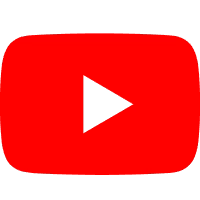








Comments NOTHING